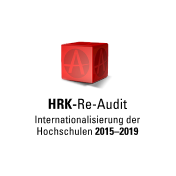Printing, Copying and Scanning
On campus, you can print, copy or scan independently with our multifunctional devices from your laptop, USB stick or one of our pool computers. For larger quantities, large-format colour prints or bound documents such as seminar papers or theses, you can place an order with the university's Printing Centre.
Print, copy and scan independently
In order to use our multifunctional devices on campus for copying, printing and scanning, you will need your CampusCaRT, your KFRU card or your library card. Use one of the ATMs on campus to transfer credit to your card. Once you have done so, you will be able to access our printers/scanners. Here is how it works:
You can find our detailed guide on installing the print driver here.
You can find your print jobs and scans that have been saved to server in the Printing Centre.
Save your scans directly to a USB stick on the two book scanners in the Learning Centre.
Information on prices for printouts and copies can be found here.
Scanning is generally free of charge. In order to use the multifunctional devices, you still need to have credit on your card for technical reasons.
Reutlingen University’s IT Wiki lists all of the information that you need about the IT services offered, as well as how to install these.Otherwise, just ask us at the Service Desk! We can guide you through the University’s IT services and will either provide you with an immediate answer or find the correct contact person. You can contact us by phone (+49 7121 271 1333) or send us an email.
The Printing Centre is your one-stop shop for printing, copying and scanning at the university. We print and bind your thesis, copy and staple your scripts, scan your files. Our offers also include various types of brochures, business cards, colour jobs, large-format prints and offset printing. To place an order, choose one of the following options:
You can use copy templates or data carriers (DVDs, USB sticks) as templates for placing an order with the Printing Centre. The order is then submitted using an order form which must be completed with the appropriate entries (quantity, collection date, etc.). The forms are available in paper at the Printing Centre or can be downloaded here.
You can access the Printing Centre webshop by logging into your Windows account. There you can customize (template, format, colour, material, quantity, finish, due date and billing method) and submit your order as well as check the processing status.
The third option is to send orders as email attachments. For this purpose, in addition to the electronic template (PDF, JPEG, Word, Excel, TIFF file), you need to complete an electronic order form (PDF) with the following information: "Kostenstelle" (accounting unit), number of copies, finishing options and collection date.
FAQs
Finished jobs can be collected in person from the Printing Centre.
No. We can process the most common file formats such as PDF, TIF, DOC, JPEG, PPT or XLS. It is best to send the data in PDF as no formatting is lost. If you send the data via the Printing Centre's website, the data will be converted to PDF format anyway.
Yes. The costs can either be debited from your student card balance or be paid in cash.
Opening hours & contact
Opening hours for students & private customers (pick-up only)
During the semester: Mo-Thu, 08:00-14:00 | Fr, 08:00-12:00
During the semester break: Mo-Fr, 08:00-12:00
Opening hours for university staff
During the semester: Mo-Thu, 08:00-17:00 | Fr, 08:00-14:00
During the semester break: Mo-Fr, 08:00-12:00
Contact
Druckzentrum Hochschule Reutlingen
Building 5, R. 5-U04 and 5-U05
Tel.: +49 7121 271 1025