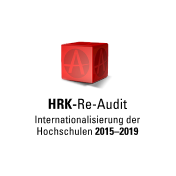Why copy when you can scan?

You don't feel like lugging heavy books home, when you only need to read a few sections?
On the ground floor of the Learning Centre, you can find two book scanners where you can easily digitise printed material: all you need is a USB stick to save the pages as a PDF.
Alternatively, you can use the multifunctional printers to save your scans to a USB stick or directly in the print portal. For technical reasons, your CampusCaRT or library card must have a minimum balance of 0.22 euros but scanning is free of charge.
In this video, you will find more information on printing, copying and scanning using the multifunctional printers:
If you need help with scanning, don't hesitate to contact the Service Desk - we are happy to help!
Please observe copyright law: only small sections of works may be scanned or copied, and copies may only be made for private or academic use. Circulating copies or making copies available to the public is against the law.